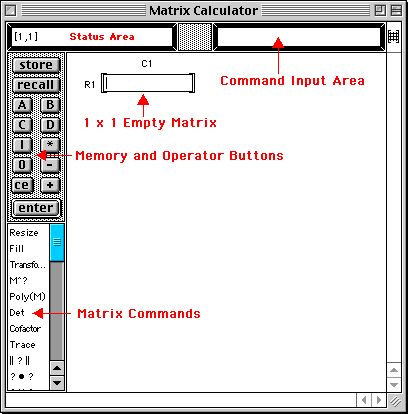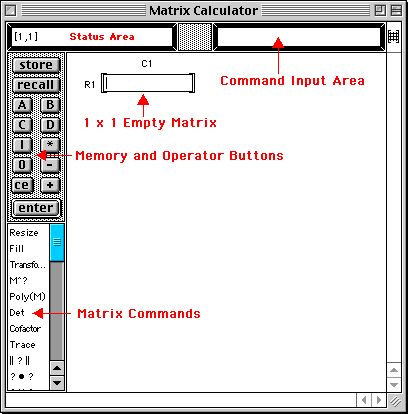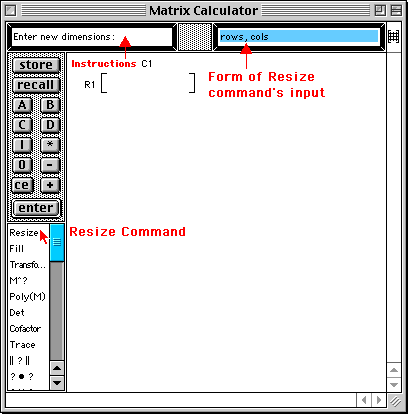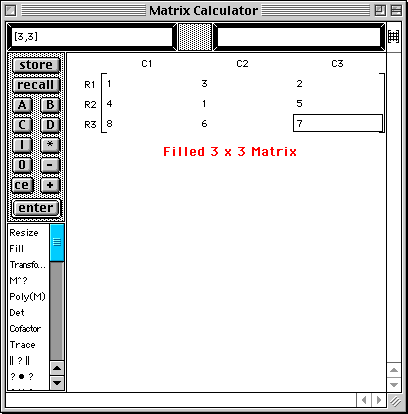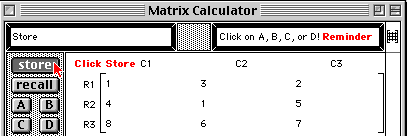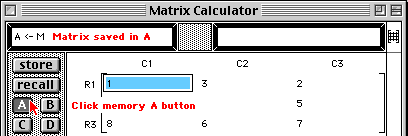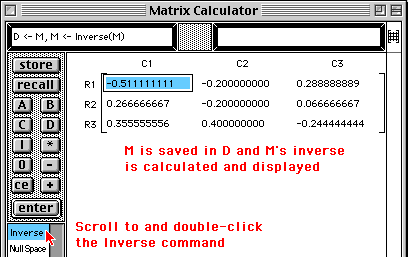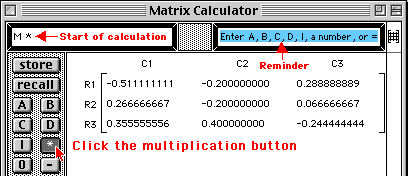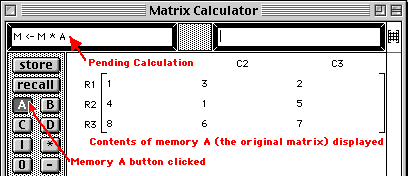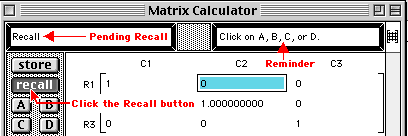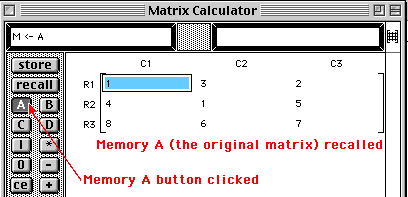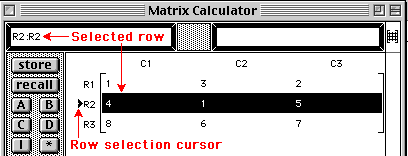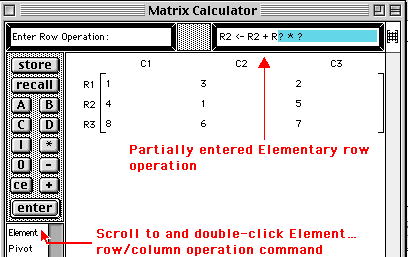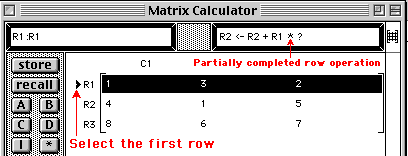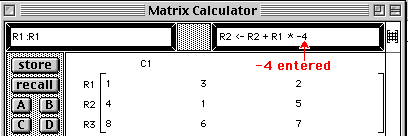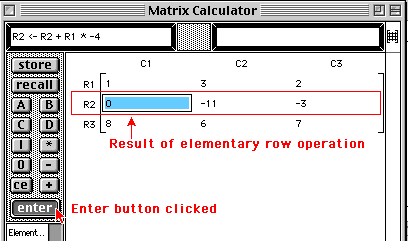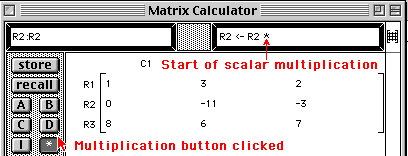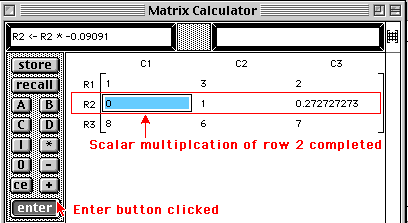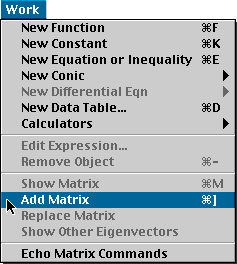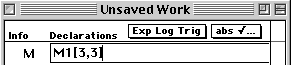Matrix Calculations
To perform matrix calculations,
- Select Matrix Calculator from the Work menu. The Matrix Calculator
window will be displayed.
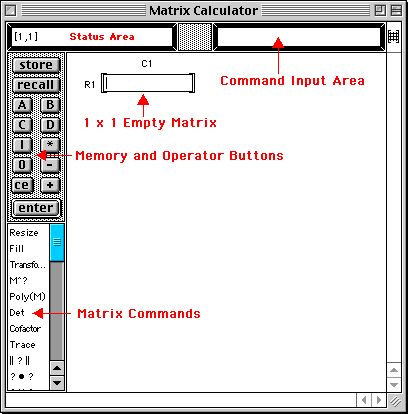
To enter the matrix
|1 3 2 |
|4 1 5 |
|8 6 7 |
- Double-click the Resize command in the matrix command list located in the
lower left of the Matrix Calculator window.
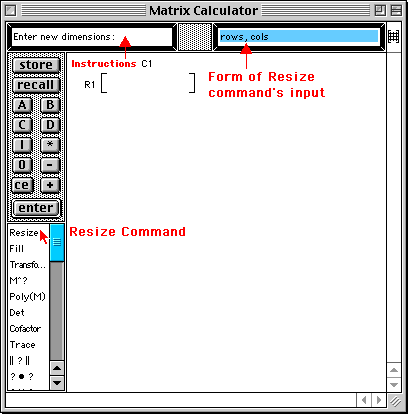
- Type 3, 3 into the command area located near the top of the Matrix Calculator
window. Press the Enter key.
- Type
| 1 Enter |
3 Enter |
2 Enter |
| 4 Enter |
1 Enter |
5 Enter |
| 8 Enter |
6 Enter |
7 |
Here "Enter" means to press the Enter key and not the Return key which moves down columns!
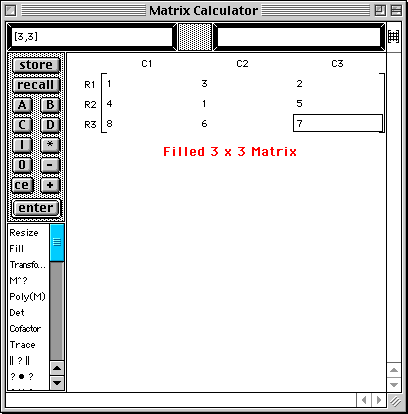
To find the determinant of the matrix,
- Double-click the Determinant command in the matrix command list.
The value of the determinant will be written into the command area of the Matrix Calculator window.

To save a backup copy of the matrix into memory location A,
- Click the Store button and then the A button.
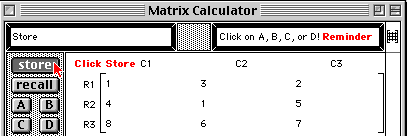
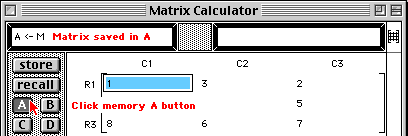
To find the inverse of the matrix,
- Double-click the Inverse command.
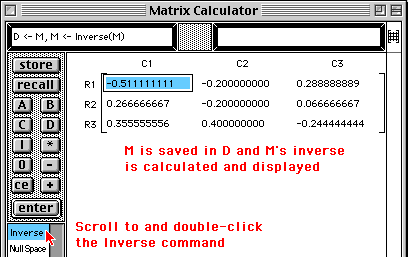
To check the accuracy of the inverse matrix, multiply the inverse matrix by the backup of the original matrix. To do this,
- Click the multiplication * button, the A button, and the enter button.
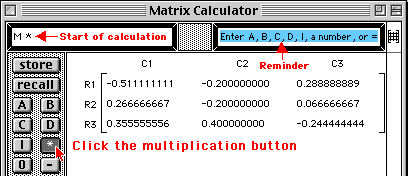
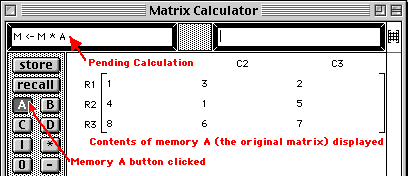

To perform the elementary row operation -4*R1+R2 -> R2 on
the matrix stored in memory A,
- Click the Recall button and then the A button.
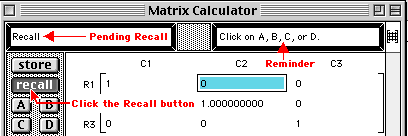
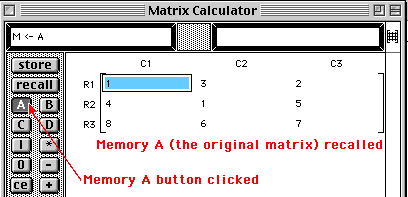
- Select row 2 of the matrix by placing the cursor over the R2
label (the cursor should become a right-pointing arrow) and clicking the mouse button.
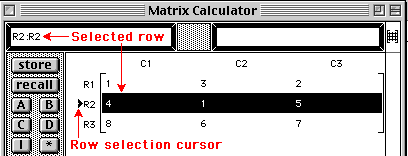
- Double-click the Elementary command.
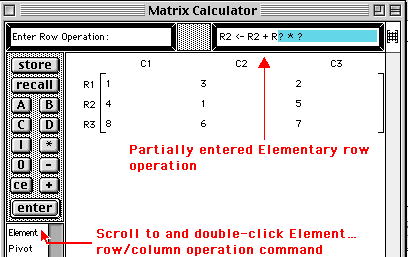
- Select row 1 of the matrix.
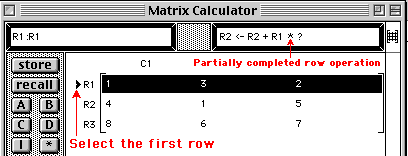
- Type -4 into the command area. Press the Enter key or click the enter button.
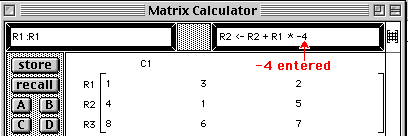
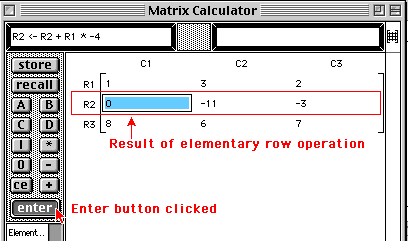
To multiply row 2 by 1/(-11),
- Select row 2 of the matrix.

- Click the multiplication * button.
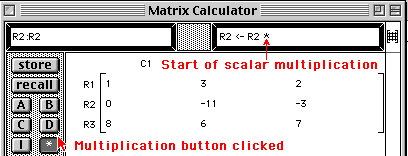
- Type 1/(-11) into the command area. Press the Enter key or click the enter button.
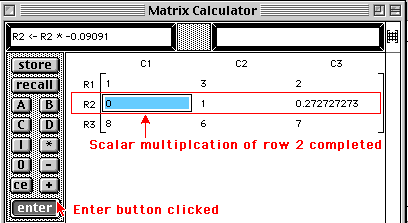
To save the current active matrix to the Work window for future use,
- Select Add Matrix from the Work menu.
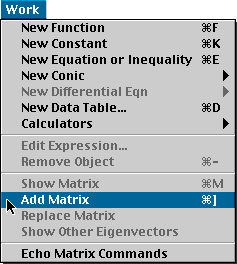
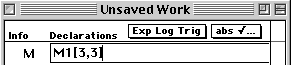
Copyright 2000-2008 Adam O. Hausknecht and Robert E. Kowalczyk