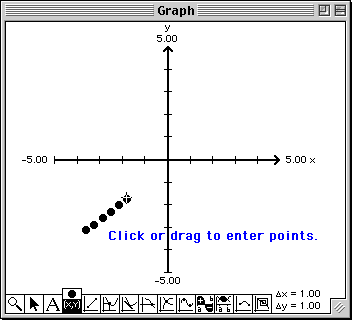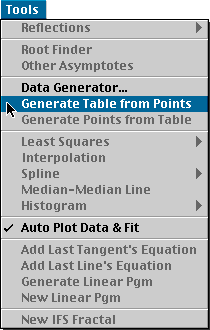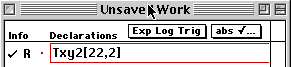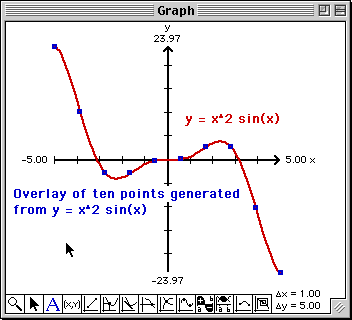To enter a data table using the keyboard,
To plot the data,
- Select Plot from the Graph menu.
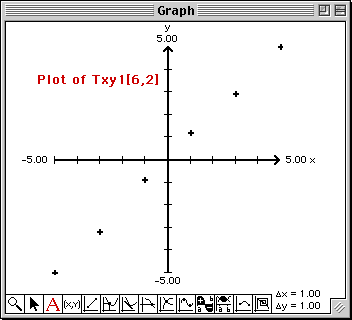
To fit the data with a least squares line,
- Select Least Squares — Line from the Tools menu.
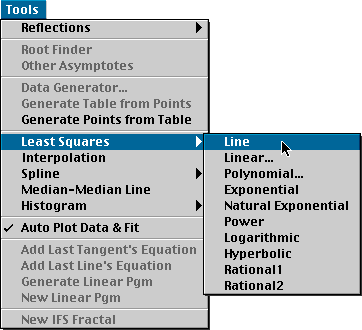
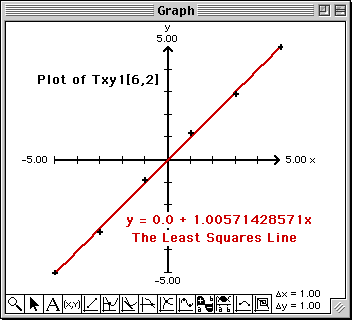
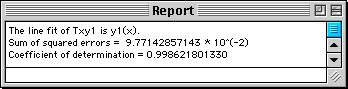
To enter a data table using the mouse,
- Plot any object in the Graph window or simply select Plot Axes from the Graph menu.
- Click the Coordinate tool on the tool palette. It is the fourth tool from the left.
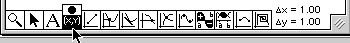
- Click in the Graph window at the position where you want to enter a data point. If a curve has been plotted
and the selected style of the point has a line through it (see the icon tool's pop-up menu), then the x-coordinate will be used to draw a
point on the curve, otherwise, the point will be placed at the position of the click. Enter as many data points as you want. You can also
hold down the mouse button and drag to enter a sequence of points.
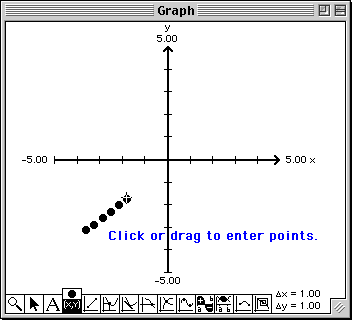
- When you are finished entering your data points, select Generate Table from Points from the
Tools menu. A data table containing the points that you entered will be added to the Work window.
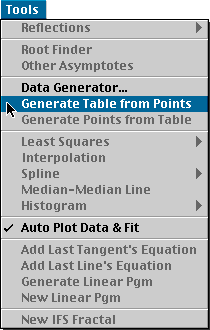
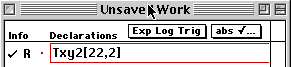
To generate a data table using the function f(x) = x^2 sin(x),
- Enter and plot the function f(x) = x^2 sin(x) over the interval
-5
 x
x  5.
5.

- Select Data Generator... from the Tools menu. Enter the number of points that you want to
generate or simply click OK to generate 10 points.


- Select Overlay Plot from the Graph menu to plot the data on top of the plotted curve.
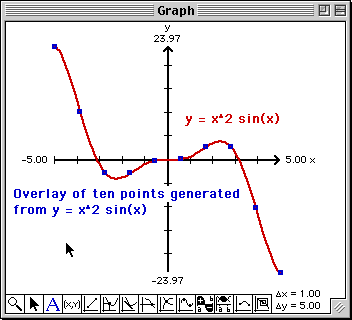
Copyright 2000-2008 Adam O. Hausknecht and Robert E. Kowalczyk
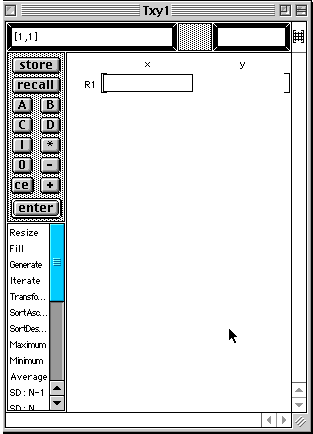
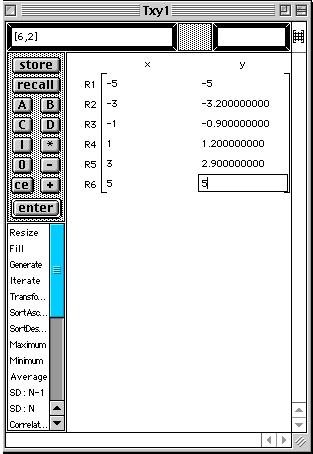
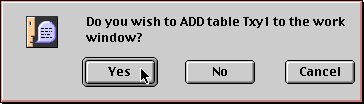
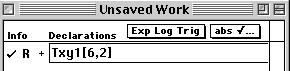
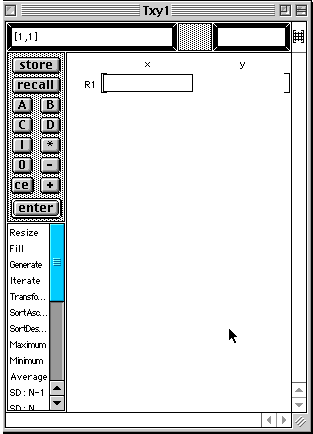
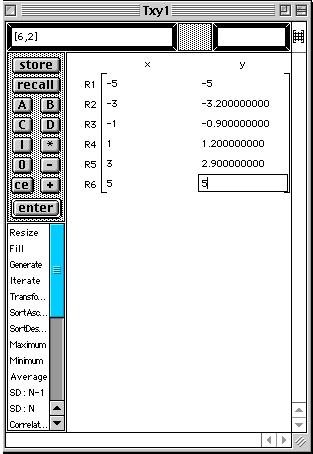
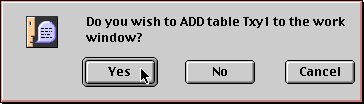
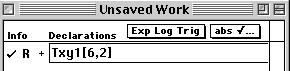
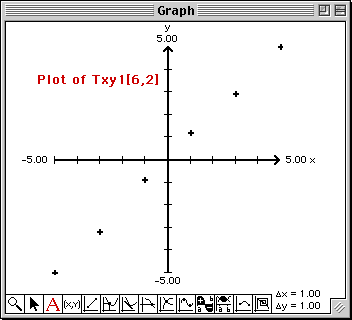
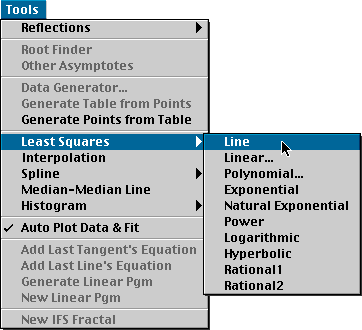
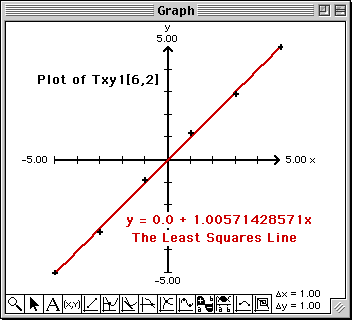
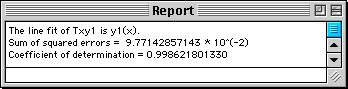
![]()