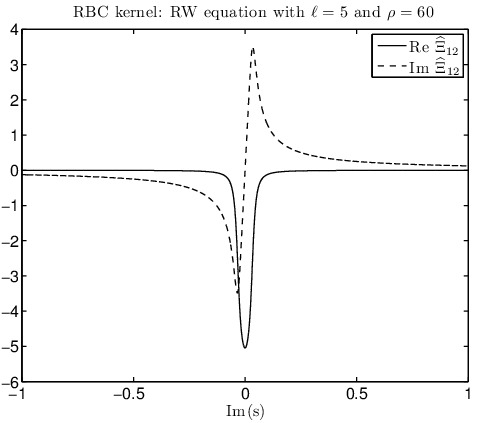Loading and displaying a table (MATLAB)
With the MATLAB routines
GetBoundaryTables_RWZ
and
EvaluateKernelFrequency
we can load and display a specific table located in the directory
TablesHeunRBC (see here) for the
Regge-Wheeler equation with \(\rho_b = 60\), \(\ell=5\), \(M=1\).
Using the following MATLAB code, we load the table into memory
and evaluate it according to
\( \widehat{\Xi}_{12}(s,120M) = \sum_{k=1}^{12} (\gamma_k/(2M))/(s - \beta_k/(2M))\).
% Settings
M=1;
ELL=5;
Rho = 60; % r/(2M)
RBC_Dir = 'Absolute_Path_Containing_TablesHeunRBC'; % Ex: /home/uname/Desktop/temp
% Load table
[kap,mu,qR,qI,mR,mI,nmu,nmR] = GetBoundaryTables_RWZ(Rho,ELL,M,'rw',RBC_Dir);
% Evaluate on imaginary axis
y = linspace(-1,1,10000); % Laplace frequency taken to be s=i*y
[full_kernel,pair_kernel,sing_kernel] = EvaluateKernelFrequency(kap,mu,qR,qI,mR,mI,y);
% Plot
set(0, 'defaultaxesfontsize',16,'defaultaxeslinewidth',1.2,...
'defaultlinelinewidth',1.2,'defaultpatchlinewidth',0.7,...
'defaulttextfontsize',18,'defaultTextInterpreter', 'latex');
plot(y,real(full_kernel),'black')
hold on
plot(y,imag(full_kernel),'blue--')
xlabel('Im(s)')
title('RBC kernel: RW equation with $\ell = 5$ and $\rho = 60$','Interpreter', 'Latex')
legend({'Re $\widehat{\Xi}_{12}$','Im $\widehat{\Xi}_{12}$'},'Interpreter', 'Latex')
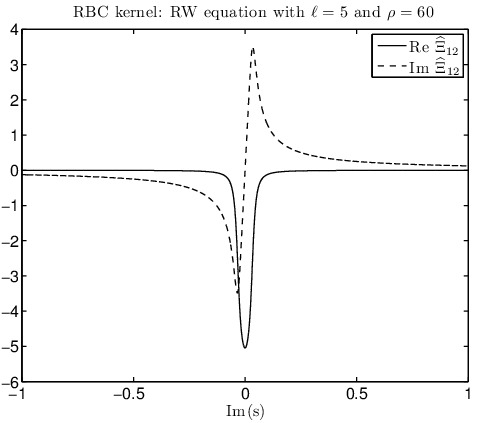
|