2x + 9y
4x + 3y
x
|
Caution: TEMATH's tools will write the values of computed
results at the bottom of this Report window. This will cause you to constantly scroll between
the computed results and the instructions for this activity. You may want to print a copy of
the contents of the Report window before you begin this activity. |
|
Maximize z = 6x + 8y subject to the constraints: 2x + 9y 4x + 3y x |
The template g#: Lpgm(a,b,max/min,ineqs) is written into the first cell of the Work window.
Note: You do not have to enter the x![]() 0 and
y
0 and
y![]() 0 constraints.
TEMATH automatically includes them.
0 constraints.
TEMATH automatically includes them.
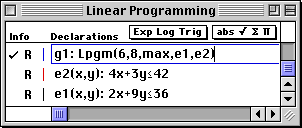
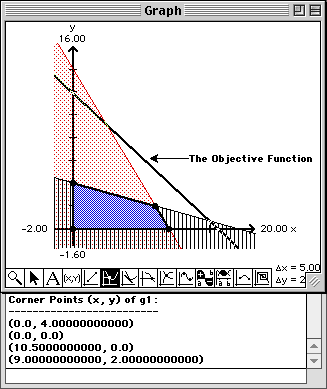
Note that the two inequality constraints are plotted, the region of feasible solutions is shaded, and circles are placed at the corner points. Additionally, the coordinates of the corner points are written at the bottom of this Report window.
Notice that as you drag the line, the corresponding z-value is shown in the "z =" cell of the Domain & Range window.

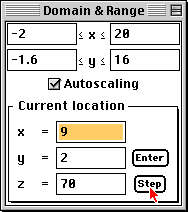
The line representing the objective function is moved to one of the corner points, the (x, y) coordinates of the corner point are written into the "x =" and "y =" cells of the Domain & Range window, and the value of the objective function z is written into the "z =" cell.
|
Minimize z = 150x + 120y subject to the constraints: x + y 2x + y x + y x |
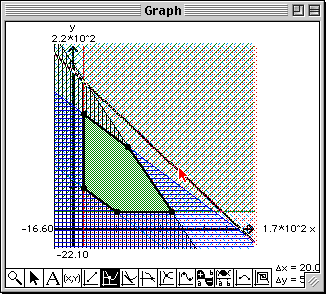
|
Maximize z = 5 x1 + 7 x2 subject to the constraints: x1 + x2 2 x1 + 3 x2 x1 |
The Matrix Calculator window opens displaying the contents of the matrix. Note that the first two rows contain the coefficients of the constraints and the last row contains the coefficients of the objective function. Further note that the row labels contain the inequality symbols and the max or min for the objective function.
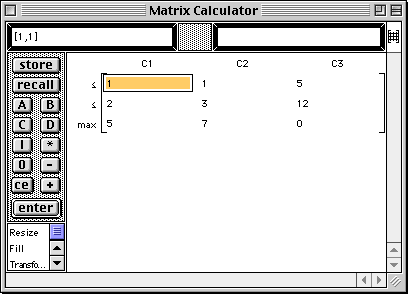
This will save a copy of the matrix in memory A for future (and backup) use.
The solution to the linear programming problem is displayed in the Matrix Calculator window. The maximum value of z = 29 occurs at x1 = 3 and x2 = 2. Note that the values of slack variables are also given.
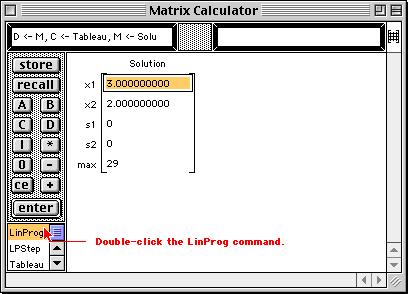
This places the original coefficient matrix back into the window.
The initial Simplex Tableau is displayed in the Matrix Calculator window and the pivot element is highlighted.
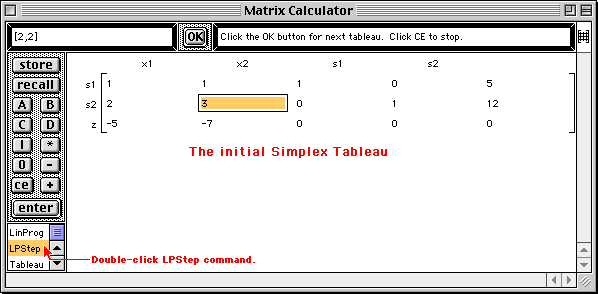
One step of the Simplex method is performed and the second tableau is displayed with the next pivot element highlighted.
The next (and last) step of the Simplex method is performed and the final tableau is displayed with the solution shown in the last column.
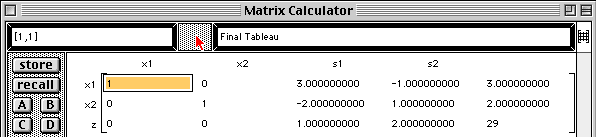
This places the original coefficient matrix back into the window.
The constraints and objective function are entered into the Work window and the region of feasible solutions is plotted in the Graph window.
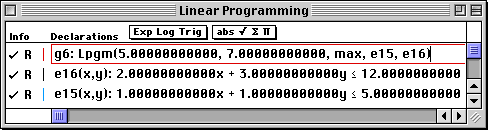
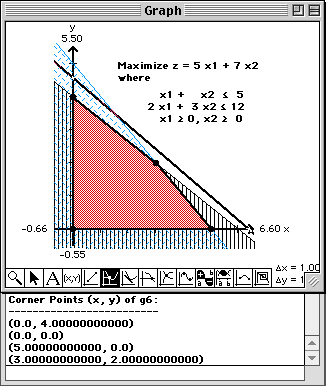
|
Minimize z = 1500 x1 + 2400 x2 subject to the constraints: 4 x1 + x2 2 x1 + 3 x2 x1 + 4 x2 x1 |
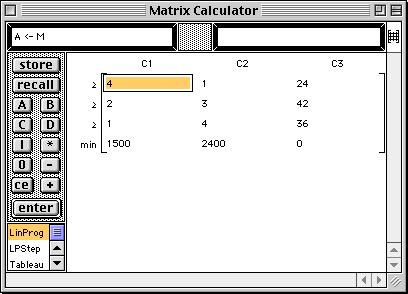
This will save a copy of the matrix in memory A for future (and backup) use.
The minimum value of z = 32,400 occurs at x1 = 12 and x2 = 6.
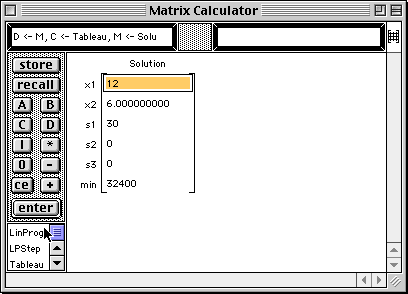
This places the original coefficient matrix back into the window.
The initial Simplex Tableau for the Phase I - Phase II method is displayed.
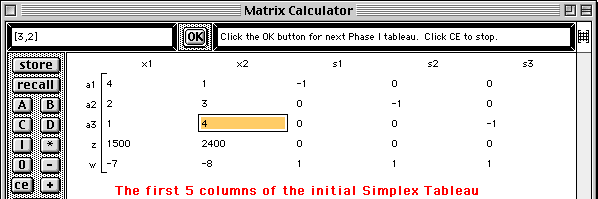
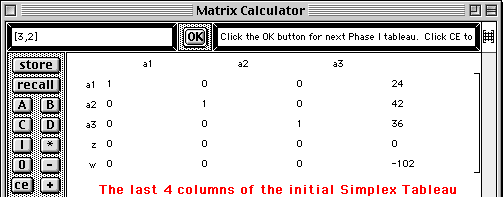
The first step of the Simplex method is performed and the second Phase I tableau is displayed with the next pivot element highlighted.
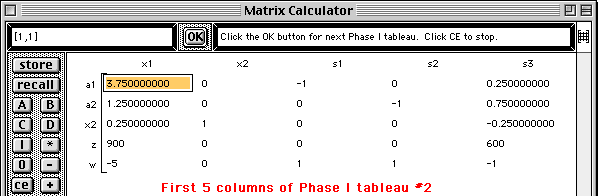
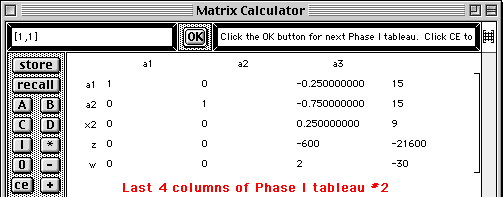
The second step of the Simplex method is performed and the third Phase I tableau is displayed with the next pivot element highlighted.
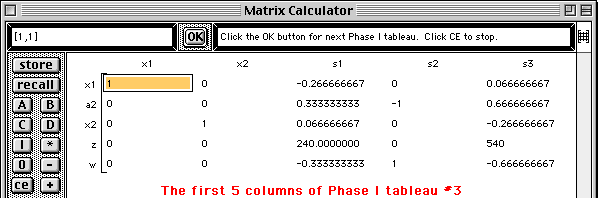
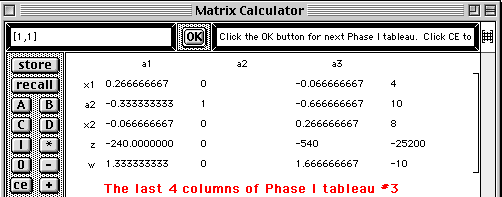
The third step of the Simplex method is performed and the first Phase II tableau is displayed with the next pivot element highlighted.
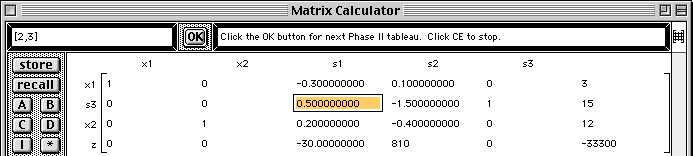
The last step of the Simplex method is performed and the final tableau is displayed with the solution shown in the last column.
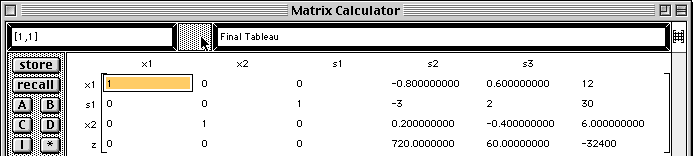
This places the original coefficient matrix back into the window.
The constraints and objective function are entered into the Work window and the region of feasible solutions is plotted in the Graph window.
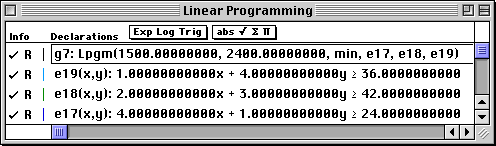
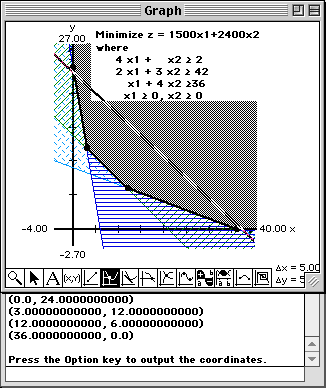
|
Maximize z = 4 x1 + 6 x2 + 5 x3 subject to the constraints: x1 + 2 x2 + 3 x3 x1 + 3 x2 + x3 x1 |
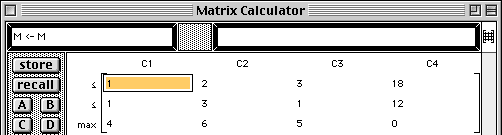
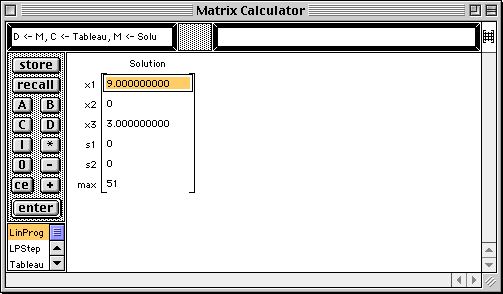
The maximum value of z = 51 occurs at x1 = 9, x2 = 0, and x3 = 3.
|
Maximize z = 4x + 5y subject to the constraints: x + y 2x + 3y x |
|
|
|
This will save a copy of the matrix in memory A for backup use.
|
|
Copyright 2000-2008 Adam O. Hausknecht and Robert E. Kowalczyk