"y1(x) = " is written into the top cell of the Work window.
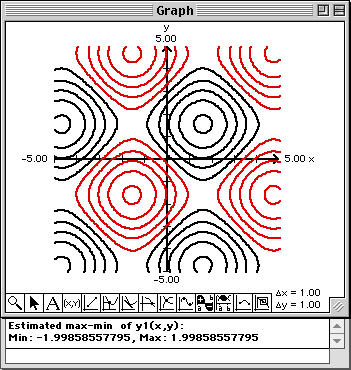
|
Caution:
Caution: TEMATH's tools will write the values of computed results at the bottom of this
Report window. This will cause you to constantly scroll between the computed results and
the instructions for this activity. You may want to print a copy of the contents of the
Report window before you begin this activity. |
"y1(x) = " is written into the top cell of the Work window.
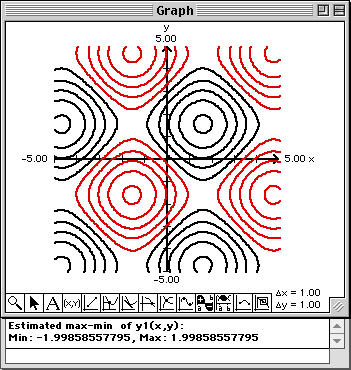
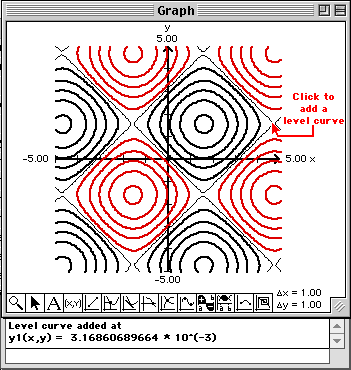
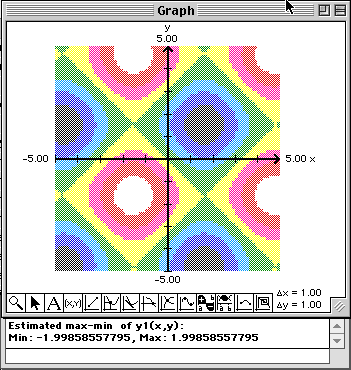
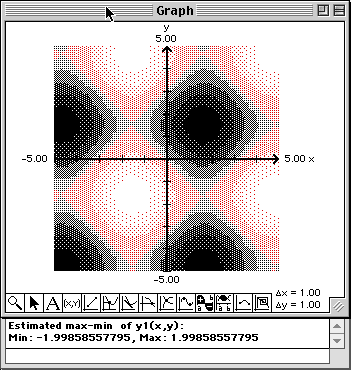
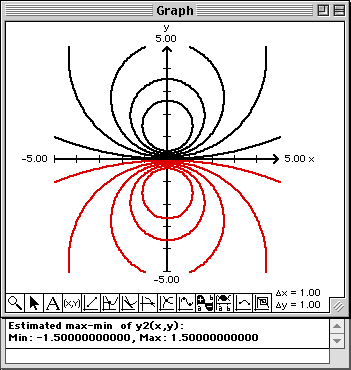
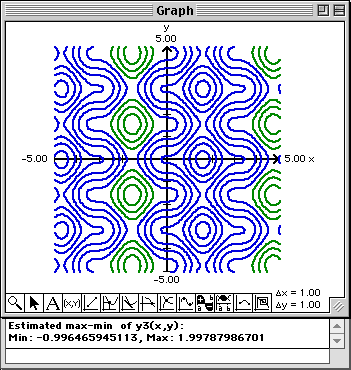
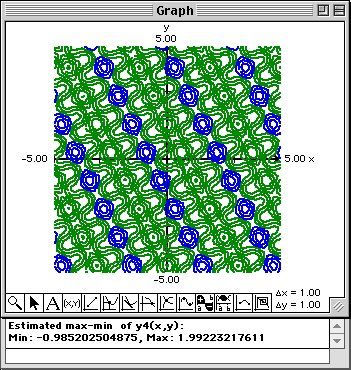
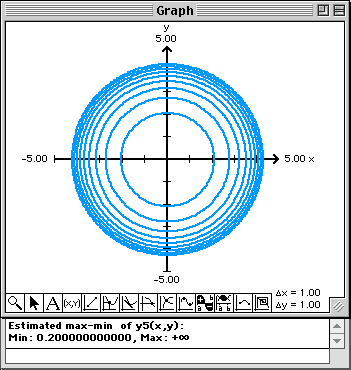
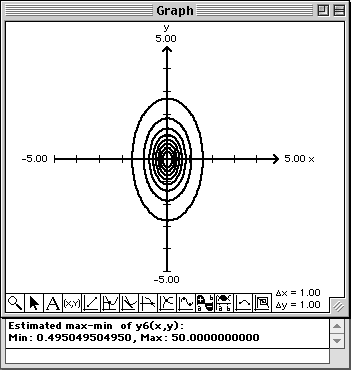
|
Copyright 2000-2008 Adam O. Hausknecht and Robert E. Kowalczyk