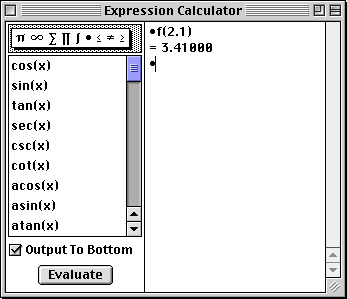
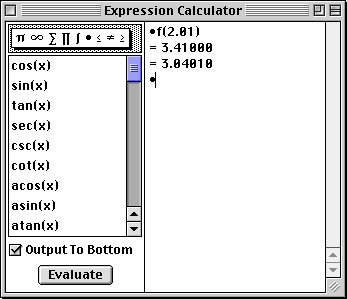
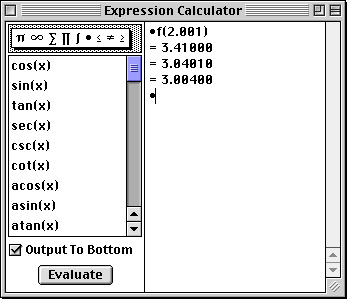

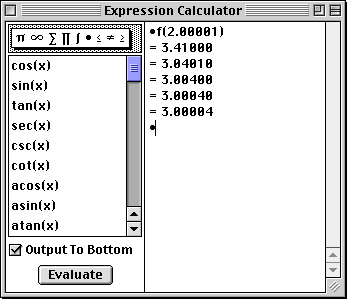
|
Caution: TEMATH's tools will occasionally write results into this Report window.
The results will be written on the last line in the window. When this happens, you will need to scroll back to
your position in the instructions. You may want to print a copy of the instructions in this Report window. |
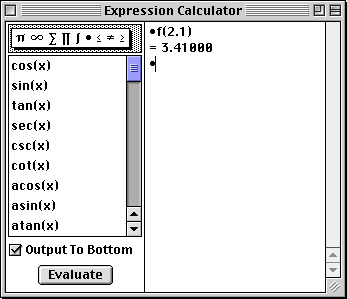
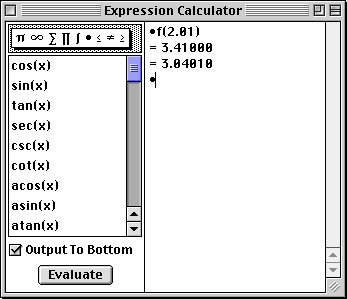
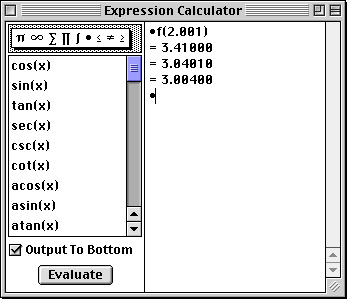

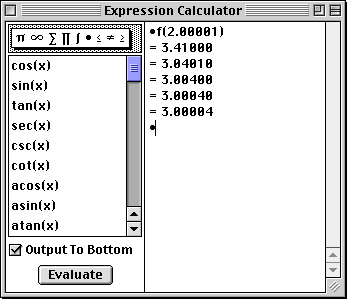
|
|
lim f(x) = 3 x->2 |
|
lim f(x) = 3 = f(2), x->2 |
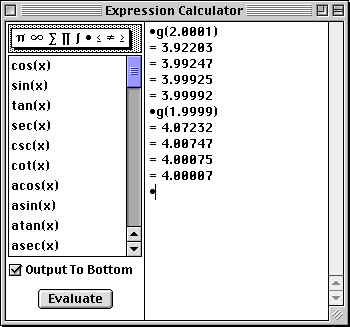
|
lim g(x) = 4 x->2 |
As you drag the tracker near x = 2, notice the displayed values of x and f(x). Also, observe that the values of f(x) get close to 3.
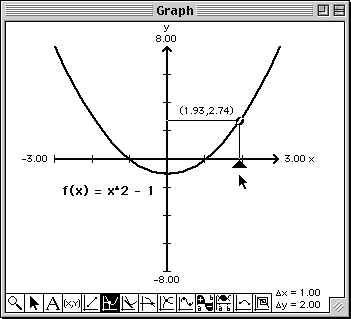
Note that the tracker moves to the point on the curve at x = 1.9 and the value of y = g(1.9) is displayed in the "y =" cell in the Domain & Range window and also in the Graph window.
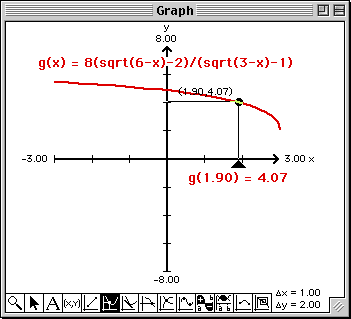
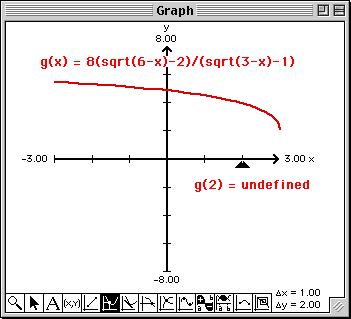
Note that at x = -1 the graph jumps to the value 1.
|
| If the tracker does not jump at x = -1, you will need to change the resolution of the Graph window by doing the following: Select Axes Style... from the Graph menu, set the Horizontal Axis Pixel Length to 376, set the Vertical Axis Pixel Length to 376, click the OK button, plot r(x), and try dragging the tracker across x = -1 again. |
|
lim r(x) = ? x->-1 |
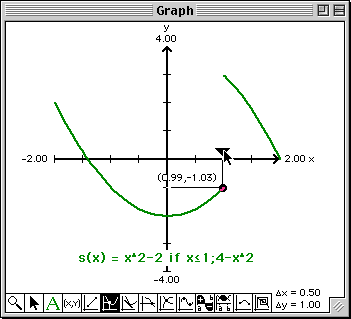
|
lim s(x) = ? x->1- |
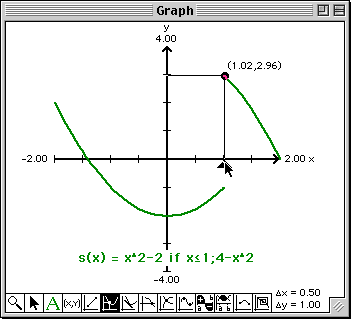
|
lim s(x) = ? x->1+ |
|
lim s(x) x->1 |
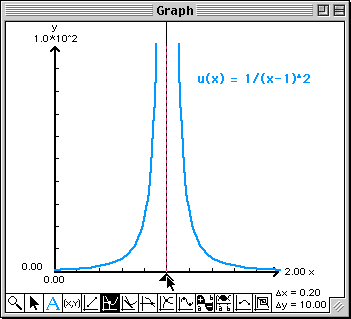
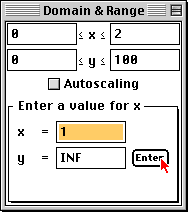
|
lim u(x) = ? x->1 |
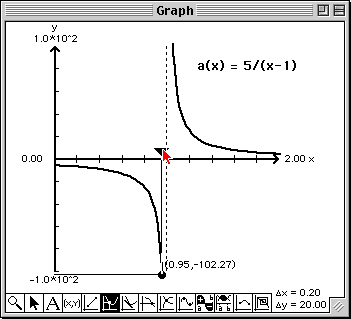
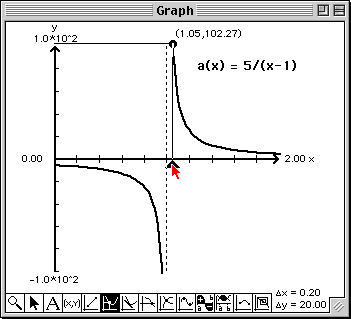
|
lim a(x) = ? x->1- |
|
lim a(x) = ? x->1+ |
|
lim a(x)? x->1 |
|
Copyright 2000-2008 Adam O. Hausknecht and Robert E. Kowalczyk